渲染
在上一篇文章中我们了解了 State 全局状态机,StateSet 状态集以及 StateGraph 之间的关系。
这里先引用王锐「OSG 最长的一帧」中涉及渲染的若干类之间的关系图,其中涉及状态的类我们已经有所了解,本文将重点关注渲染相关的类:
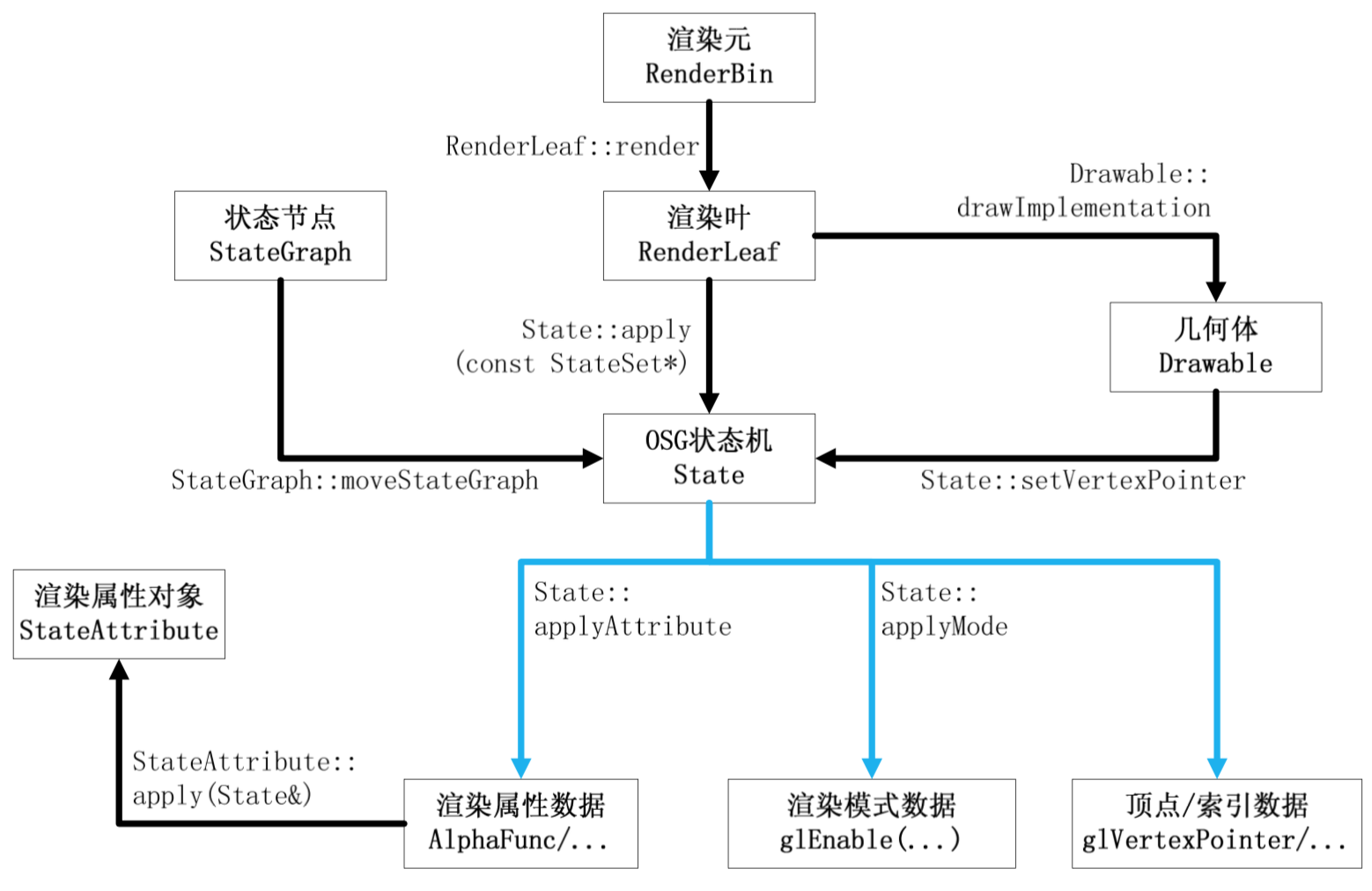
渲染流程
首先找到每一帧的渲染方法 frame(),这里省略了调整视口、处理用户输入以及时长统计等操作:
// Viewer.js
frame: function() {
this.beginFrame();
// 调整帧时间
this.advance();
// update viewport if a resize occured
var canvasSizeChanged = this.updateViewport();
// update inputs
// setup framestamp
// Update Manipulator/Event
if (this.checkNeedToDoFrame() || canvasSizeChanged) {
this._requestRedraw = false;
// 更新 StateGraph 渲染树
this.updateTraversal();
// 遍历渲染树
this.renderingTraversal();
}
this.endFrame();
},更新 StateGraph 渲染树:
updateTraversal: function() {
this.getScene().updateSceneGraph(this._updateVisitor);
},遍历节点,实际渲染:
renderingTraversal: function() {
if (this.getCamera()) {
var renderer = this.getCamera().getRenderer();
renderer.cull(); // 裁剪
renderer.draw(); // 渲染
}
},现在我们不继续深入裁剪甚至渲染方法,先来看看遍历节点中涉及的 _updateVisitor 和 _cullVisitor 这两个重要对象。
访问者模式
涉及到场景图(树)中的节点遍历,访问者模式是很常用的:
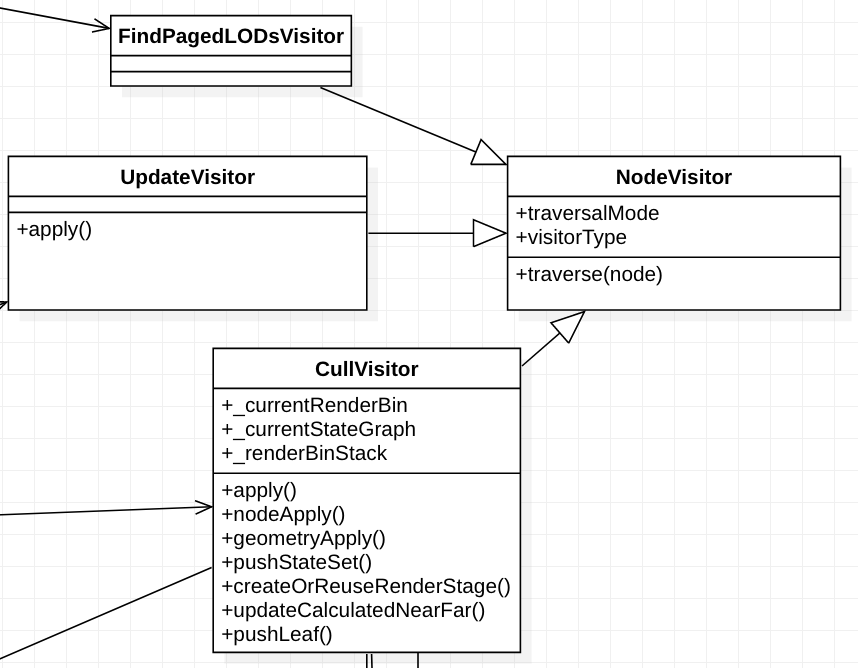
作为基类 NodeVisitor,提供了三种遍历方式和三种访问者类型:
// NodeVisitor.js
// 遍历模式
NodeVisitor.TRAVERSE_PARENTS = 1;
NodeVisitor.TRAVERSE_ALL_CHILDREN = 2;
NodeVisitor.TRAVERSE_ACTIVE_CHILDREN = 3;
// 访问者类型
NodeVisitor.NODE_VISITOR = 0;
NodeVisitor.UPDATE_VISITOR = 1;
NodeVisitor.CULL_VISITOR = 2;
// 调用访问节点的方法,可被子类重载。默认行为简单继续遍历子树。
apply: function(node) {
this.traverse(node);
},场景遍历入口,_sceneData 通常是场景图的根节点,以此构建一棵完整的场景树:
// Scene.js
updateSceneGraph: function(updateVisitor) {
// 调用节点的 accept()
if (this._sceneData) this._sceneData.accept(updateVisitor);
}在节点的 accept() 中委托 NodeVisitor 继续遍历:
// Node.js
accept: function(nv) {
if (nv.validNodeMask(this)) {
nv.pushOntoNodePath(this);
nv.apply(this);
nv.popFromNodePath();
}
},UpdateVisitor
UpdateVisitor 作为 NodeVisitor 的子类,重载了 apply(),会分别调用 StateSet 和 Node 上注册的更新回调。
在 OSG 内部实现中 osgAnimation 模块会使用到:
apply: function(node) {
// 取出节点上关联的 StateSet
var stateSet = node.getStateSet();
if (stateSet && stateSet.requiresUpdateTraversal()) {
var updateCallbackList = stateSet.getUpdateCallbackList();
// 调用 StateSet 的 update 回调,附带上 StateSet
var numStateSetUpdateCallback = updateCallbackList.length;
if (numStateSetUpdateCallback) {
this._numUpdateCallback += numStateSetUpdateCallback;
for (var i = 0, l = numStateSetUpdateCallback; i < l; i++)
updateCallbackList[i].update(stateSet, this);
}
}
// 调用节点上的 update 回调
var ncs = node.getUpdateCallbackList();
var numUpdateCallback = ncs.length;
for (var j = 0; j < numUpdateCallback; j++) {
this._numUpdateCallback++;
if (!ncs[j].update(node, this)) {
return;
}
}
// 继续遍历子节点
if (node.getNumChildrenRequiringUpdateTraversal() > 0) this.traverse(node);
}下面我们来看最重要的 CullVisitor,顾名思义,它负责遍历并裁减场景,但更重要的是在遍历过程中会构建 StateGraph 渲染树和 StateSet 状态树。
CullVisitor
从不同节点类型注册的 apply 方法就可以看出,
// CullVisitor.js
cullVisitorHelper.registerApplyFunction(Node.nodeTypeID, nodeApply);
cullVisitorHelper.registerApplyFunction(Switch.nodeTypeID, nodeApply);
cullVisitorHelper.registerApplyFunction(PagedLOD.nodeTypeID, nodeApply);
cullVisitorHelper.registerApplyFunction(Camera.nodeTypeID, cameraApply);
cullVisitorHelper.registerApplyFunction(MatrixTransform.nodeTypeID, matrixTransformApply);
cullVisitorHelper.registerApplyFunction(Projection.nodeTypeID, projectionApply);
cullVisitorHelper.registerApplyFunction(Geometry.nodeTypeID, geometryApply);
// 省略更多实现...
// 根据节点类型调用注册的 apply 方法
apply: function(node) {
this.applyFunctionArray[node.nodeTypeID].call(this, node);
},视锥裁剪 isCulled 放在了在基础实现中,随后通过节点上附带的 StateSet 入栈出栈构建起状态树:
// CullVisitor.js
var nodeApply = function(node) {
this._numNode++;
// Camera and lights must enlarge node parent bounding boxes for this not to cull
if (this.isCulled(node, this.nodePath)) {
return;
}
// push the culling mode.
this.pushCurrentMask();
var stateset = node.getStateSet();
if (stateset) this.pushStateSet(stateset);
this.handleCullCallbacksAndTraverse(node);
if (stateset) this.popStateSet();
// pop the culling mode.
this.popCurrentMask();
};关于具体视锥裁剪的实现我们会放到后面介绍,这里先关注状态树的构建过程。
构建状态树
先让我们回到 Renderer 的初始化方法中,在这里我们初始化了全局 State 状态机、根节点(相机节点)的 StateSet 以及 StateGraph:
// Renderer.js
setDefaults: function() {
// 全局状态机
this._state = new State(new osgShader.ShaderGeneratorProxy());
this._cullVisitor = new CullVisitor();
this._cullVisitor.setRenderer(this);
// 初始化 StateGraph
this._stateGraph = new StateGraph();
this.getCamera().setClearColor(vec4.create());
this.setRenderStage(new RenderStage());
var osg = require('osg/osg').default;
// 初始化 StateSet
var stateSet = this.getCamera().getOrCreateStateSet();
stateSet.setAttributeAndModes(new osg.Material());
stateSet.setAttributeAndModes(new osg.Depth());
stateSet.setAttributeAndModes(new osg.BlendFunc());
stateSet.setAttributeAndModes(new osg.CullFace());
},在实际渲染流程之前,首先需要经历裁剪流程:
// Renderer.js
cull: function() {
var camera = this.getCamera();
var view = camera.getView();
// reset all stateGraph per frame
StateGraph.reset();
this._stateGraph.clean();
this._renderStage.reset();
this._cullVisitor.reset();
this._cullVisitor.setStateGraph(this._stateGraph);
this._cullVisitor.setRenderStage(this._renderStage);
this._cullVisitor.pushStateSet(camera.getStateSet());
// 省略...
this._cullVisitor.popStateSet();
// 按状态排序排序
this._renderStage.sort();
}现在回到 CullVisitor 中,首先将当前节点的 StateSet 添加到对应的 StateGraph 上:
// CullVisitor.js
pushStateSet: function(stateset) {
this._currentStateGraph = this._currentStateGraph.findOrInsert(stateset);
// 省略...
},向 StateGraph 添加 StateSet 时,会记录下 _depth 深度值,在前文中提到过后续会用于状态迁移:
// StateGraph.js
findOrInsert: function(stateset) {
var stateSetID = stateset.getInstanceID();
var childrenMap = this._children.getMap();
var sg = childrenMap[stateSetID];
if (!sg) {
sg = StateGraph.pooledStateGraph.getOrCreateObject();
sg.clean();
sg._parent = this;
// 记录深度值
sg._depth = this._depth + 1;
sg._stateset = stateset;
this._children.set(stateSetID, sg);
}
return sg;
}构建渲染树
除了构建 StateGraph 状态树,这里还引入了 RenderBin 的概念,在 CullVisitor 中维护了一个 RenderBin 的栈来记录层次结构。
// CullVisitor.js
pushStateSet: function(stateset) {
this._currentStateGraph = this._currentStateGraph.findOrInsert(stateset);
if (stateset.getBinName() !== undefined) {
// 记录层次
var renderBinStack = this._renderBinStack;
var currentRenderBin = this._currentRenderBin;
renderBinStack.push(currentRenderBin);
this._currentRenderBin = currentRenderBin
.getStage()
.findOrInsert(stateset.getBinNumber(), stateset.getBinName());
}
},// RenderBin.js
findOrInsert: function(binNum, binName) {
var bins = this._bins.getMap();
var bin = bins[binNum];
if (!bin) {
bin = this._createRenderBin(binName);
bin._parent = this;
bin._binNum = binNum;
bin._renderStage = this._renderStage;
this._bins.set(binNum, bin);
}
return bin;
},那么一个 StateSet 的 binNum 和 binName 如何设置呢?
// StateSet.js
setRenderingHint: function(hint) {
if (hint === 'OPAQUE_BIN') {
this.setRenderBinDetails(0, 'RenderBin');
} else if (hint === 'TRANSPARENT_BIN') {
this.setRenderBinDetails(10, 'DepthSortedBin');
} else {
this.setRenderBinDetails(0, '');
}
},Geometry 叶节点
在所有节点中,叶节点是特殊的存在,在 OSG 中为 Geometry。 当 CullVisitor 遍历到 Geometry 节点时,:
// CullVisitor.js
var geometryApply = function(node) {
// 省略裁剪相关
var stateset = node.getStateSet();
if (stateset) this.pushStateSet(stateset);
var depth = 0;
if (bb.valid()) {
depth = this.distance(bb.center(tempVec), modelview);
}
this.pushLeaf(node, depth);
if (stateset) this.popStateSet();
};这里涉及到了一个新的类 RenderLeaf,它是渲染树中的叶节点:
pushLeaf: function(node, depth) {
var leafs = this._currentStateGraph.getLeafs();
if (!leafs.getLength()) {
this._currentRenderBin.addStateGraph(this._currentStateGraph);
}
var leaf = this.createOrReuseRenderLeaf();
leaf.init(
this._currentStateGraph,
node,
this.getCurrentProjectionMatrix(),
this.getCurrentViewMatrix(),
this.getCurrentModelViewMatrix(),
this.getCurrentModelMatrix(),
depth
);
leafs.push(leaf);
}开始渲染
Renderer 将实际渲染交由 RenderStage 处理:
// Renderer.js
draw: function() {
var state = this.getState();
this._renderStage.setCamera(this._camera);
this._renderStage.draw(state);
this._renderStage.setCamera(undefined);
// 恢复初始状态
state.applyDefault();
}在 RenderStage 中,可以实现后处理:
// RenderStage.js
draw: function(state, previousRenderLeaf) {
var previousLeaf = this.drawPreRenderStages(state, previousRenderLeaf);
previousLeaf = this.drawImplementation(state, previousLeaf);
previousLeaf = this.drawPostRenderStages(state, previousLeaf);
return previousLeaf;
},RenderStage 的渲染过程中,完成 clear 之后交由 RenderBin 继续处理:
// RenderStage.js
drawImplementation: function(state, previousRenderLeaf) {
var gl = state.getGraphicContext();
// camera viewport
this.applyCamera(state);
state.applyAttribute(this._viewport);
if (this._scissor) {
state.applyAttribute(this._scissor);
}
// clear
if (this._clearMask !== 0x0) {
if (this._clearMask & gl.COLOR_BUFFER_BIT) {
state.clearColor(this._clearColor);
}
if (this._clearMask & gl.DEPTH_BUFFER_BIT) {
state.depthMask(true);
state.clearDepth(this._clearDepth);
}
state.clear(this._clearMask);
}
if (this._positionedAttribute.getLength() !== 0) {
this.applyPositionedAttribute(state, this._positionedAttribute);
}
var previousLeaf = RenderBin.prototype.drawImplementation.call(
this,
state,
previousRenderLeaf
);
return previousLeaf;
}这里是一个递归调用,使用 drawLeafs 渲染 RenderLeaf:
// RenderBin.js
drawImplementation: function(state, previousRenderLeaf) {
var previousLeaf = previousRenderLeaf;
// 1. 省略 Bin 排序
var bin;
// 2. draw pre bins
for (; current < end; current++) {
bin = binsArray[current];
if (bin.getBinNumber() > 0) {
break;
}
previousLeaf = bin.draw(state, previousLeaf);
}
// 3. draw leafs
previousLeaf = this.drawLeafs(state, previousLeaf);
// 4. draw post bins
for (; current < end; current++) {
bin = binsArray[current];
previousLeaf = bin.draw(state, previousLeaf);
}
return previousLeaf;
},渲染 RenderLeaf
// RenderBin.js
drawLeafs: function(state, previousRenderLeaf) {
var stateList = this._stateGraphList.getArray();
var stateListLength = this._stateGraphList.getLength();
var leafs = this._leafs;
var previousLeaf = previousRenderLeaf;
var leaf;
// draw fine grained ordering.
for (var d = 0, dl = leafs.length; d < dl; d++) {
leaf = leafs[d];
leaf.render(state, previousLeaf);
previousLeaf = leaf;
}
// draw coarse grained ordering.
for (var i = 0, l = stateListLength; i < l; i++) {
var sg = stateList[i];
var leafArray = sg._leafs.getArray();
var leafArrayLength = sg._leafs.getLength();
for (var j = 0; j < leafArrayLength; j++) {
leaf = leafArray[j];
leaf.render(state, previousLeaf);
previousLeaf = leaf;
}
}
return previousLeaf;
}在渲染叶节点时,为了减少连续绘制过程中的重复调用,在 OSG 中就是 StateSet 的切换效率,需要考虑当前节点与前一个节点的关系。 在源码注释中列举了三种场景:
// pRG: previousRenderGraph
// cRG: currentRenderGraph
// pRL: previousRenderLeaf
// cRL: currentRenderLeaf
// each RG contains a StateSet
//
// A B C
// +-----+ +-----+ +-----+ +-----+
// | pRG | | cRG | +--+ RG +--+ | RG |
// +--+--+ +--+--+ | +-----+ | +--+--+
// | | | | |
// +--v--+ +--v--+ +--v--+ +--v--+ +--v--+
// | pRG | | cRG | | pRG | | cRG | +--+ RG +--+
// +--+--+ +--+--+ +--+--+ +--+--+ | +-----+ |
// | | | | | |
// +--v--+ +--v--+ +--v--+ +--v--+ +--v--+ +--v--+
// | pRL | | cRL | | pRL | | cRL | | pRL | | cRL |
// +-----+ +-----+ +-----+ +-----+ +-----+ +-----+
//
// Case A
// no common parent StateGraphNode we need to
// popStateSet until we find the common parent and then
// pushStateSet from the common parent to the current
// RenderLeaf
//
// Case B
// common parent StateGraphNode so we apply the current stateSet
//
// Case C
// the StateGraphNode is common to the previous RenderLeaf so we dont need
// to do anything except if we used an insertStateSet针对上述三种情况完成 StateSet 的切换后,全局状态机 State 会调用 applyStateSet() 应用状态集合,调用底层 API。
随后通过 drawGeometry() 调用 Geometry 子类的具体实现方法:
// RenderLeaf.js
render: (function() {
var idLastDraw = 0;
var lastStateSetStackSize = -1;
return function(state, previousLeaf) {
var prevRenderGraph;
var prevRenderGraphParent;
var curRenderGraph = this._parent;
var curRenderGraphParent = curRenderGraph._parent;
var curRenderGraphStateSet = curRenderGraph._stateset;
if (previousLeaf !== undefined) {
// apply state if required.
prevRenderGraph = previousLeaf._parent;
prevRenderGraphParent = prevRenderGraph._parent;
if (prevRenderGraphParent !== curRenderGraphParent) {
// Case A
StateGraph.moveStateGraph(state, prevRenderGraphParent, curRenderGraphParent);
state.applyStateSet(curRenderGraphStateSet);
} else if (curRenderGraph !== prevRenderGraph) {
// Case B
state.applyStateSet(curRenderGraphStateSet);
} else {
// Case C
// in osg we call apply but actually we dont need
// except if the stateSetStack changed.
// for example if insert/remove StateSet has been used
if (state._stateSetStackChanged(idLastDraw, lastStateSetStackSize)) {
state.applyStateSet(curRenderGraphStateSet);
}
}
} else {
StateGraph.moveStateGraph(state, undefined, curRenderGraphParent);
state.applyStateSet(curRenderGraphStateSet);
}
state._setStateSetsDrawID(++idLastDraw);
lastStateSetStackSize = state.getStateSetStackSize();
this.drawGeometry(state);
};
})()总结
这里引用「OSG 最长的一帧」中总结的渲染全流程,图中的 Drawable 可以视为 Geometry:
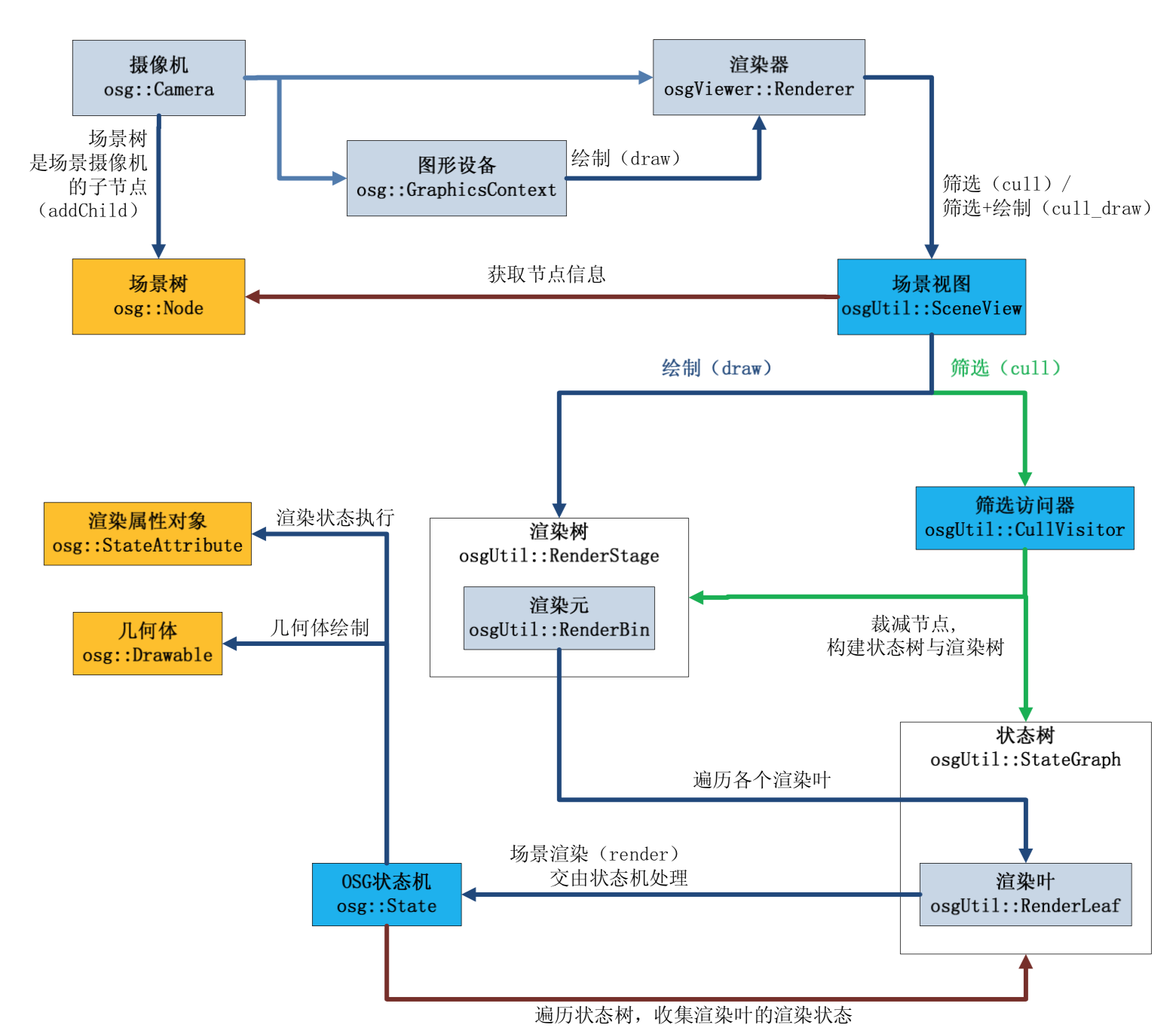
在下一篇中,我们将深入更底层的 Shader 和 Program 相关内容。
参考资料
- 「OSG 最长的一帧」
