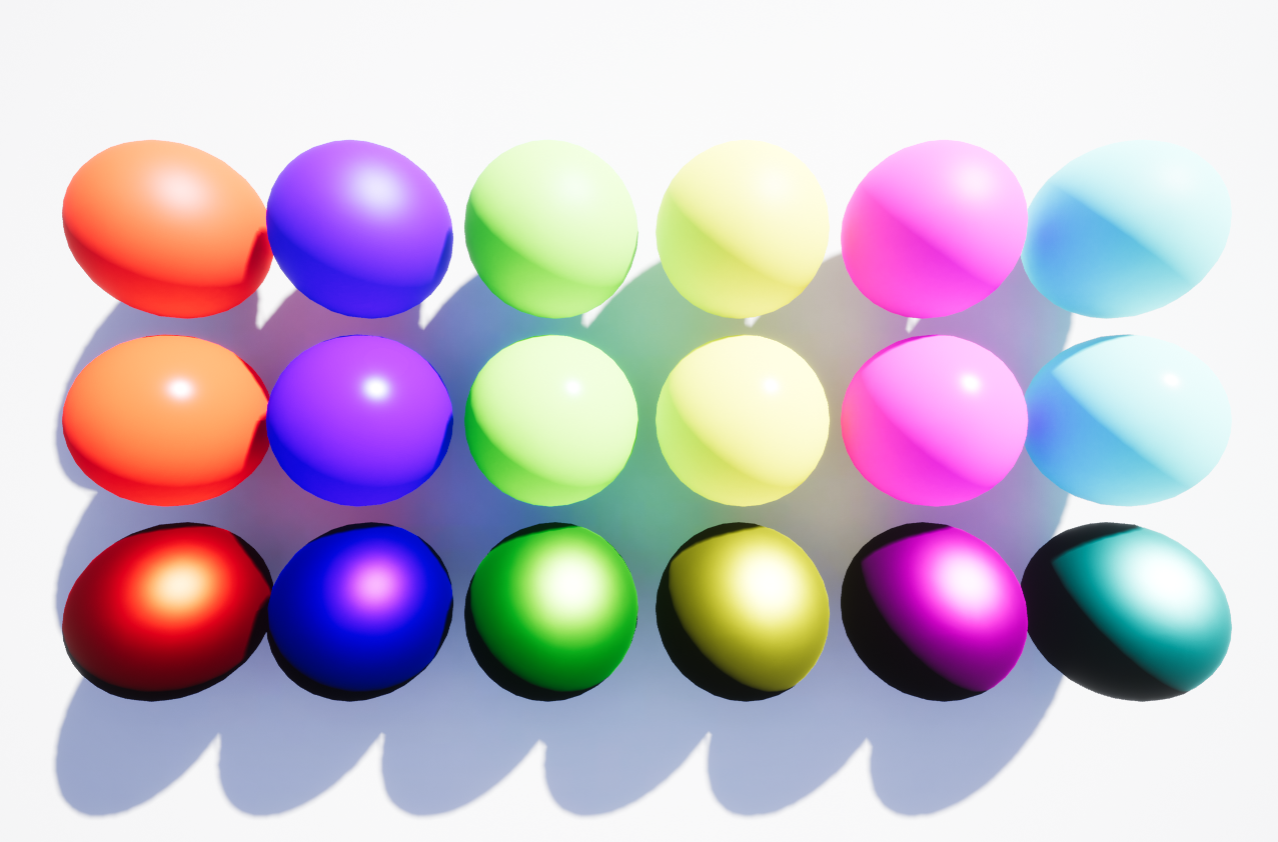后处理 - 模拟相机效果
webgl_lensflares
pseudo-lens-flare
镜头光晕作为一种摄影现象,能够增加某些场景下的真实感:
来自 Unreal:
https://docs.unrealengine.com/en-us/Engine/Rendering/PostProcessEffects/LensFlare
下面介绍一种并非基于物理的生成算法,可以通过后处理实现。
算法
步骤如下:
- Downsample/threshold.
- Generate lens flare features.
- Blur.
- Upscale/blend with original image.
WebGL 实现
这部分在 clay.gl 中归入了 HDR 渲染管线中。
降采样
由于我们需要找到场景中亮度最高的区域,所以进行降采样将显著提升后续后处理的性能:
来自 clay.gl 的 compositor 中的第一个 pass,在 clay.gl 中创建 compositor 可以传入一个 JSON。
这里需要简单解释几点:
- source 就是输入的纹理
- outputs.color.parameters 中指定了输出尺寸为输入的 1/4,降采样
- defines 表示并不需要开启 RGBM
// example/assets/fx/composite.json
{
"name": "source_half",
"shader": "#source(clay.compositor.downsample)",
"inputs": {
"texture": "source"
},
"outputs": {
"color": {
"parameters": {
"width": "expr(width * dpr / 2)",
"height": "expr(height * dpr / 2)"
}
}
},
"parameters" : {
"textureSize": "expr( [width * dpr, height * dpr] )"
},
"defines": {
"RGBM": null
}
},虽然并不需要应用 RGBM 编码,但仍需要引入 RGBM 模块,因为为了命名统一,decode/encodeHDR 方法包含在这个模块中,尽管都只是简单返回输入的颜色值。在这一 pass 中得到了每个 fragment 颜色的平均值,采样周围四个邻居:
@export clay.compositor.downsample
uniform sampler2D texture;
uniform vec2 textureSize : [512, 512];
varying vec2 v_Texcoord;
// 引入 rgbm 模块但是并不会实际应用 RGBM 编码
@import clay.util.rgbm
@import clay.util.clamp_sample
void main()
{
// 上下左右偏移量
vec4 d = vec4(-1.0, -1.0, 1.0, 1.0) / textureSize.xyxy;
vec4 color = decodeHDR(clampSample(texture, v_Texcoord + d.xy));
color += decodeHDR(clampSample(texture, v_Texcoord + d.zy));
color += decodeHDR(clampSample(texture, v_Texcoord + d.xw));
color += decodeHDR(clampSample(texture, v_Texcoord + d.zw));
color *= 0.25;
gl_FragColor = encodeHDR(color);
}
@end此时降采样后的效果如图:clay.gl 的 pisa.hdr 场景:

然后进入提取亮度 pass:
{
"name" : "bright",
"shader" : "#source(clay.compositor.bright)",
"inputs" : {
"texture" : "source_half"
},
"defines": {
"RGBM": null,
"ANTI_FLICKER": null
}
},我们需要找到场景中亮度较高的区域,其余区域清空。这个过程可以重复多次,例如 clay.gl 中后续还会进行一次 bright2 pass:
@export clay.compositor.bright
uniform sampler2D texture;
uniform float threshold : 1; // 最小亮度阈值
uniform float scale : 1.0; // 放大亮度因子
uniform vec2 textureSize: [512, 512];
varying vec2 v_Texcoord;
const vec3 lumWeight = vec3(0.2125, 0.7154, 0.0721);
@import clay.util.rgbm
void main()
{
vec4 texel = decodeHDR(texture2D(texture, v_Texcoord));
// 从 rgb 提取亮度
float lum = dot(texel.rgb , lumWeight);
vec4 color;
if (lum > threshold && texel.a > 0.0)
{
color = vec4(texel.rgb * scale, texel.a * scale);
}
else
{
color = vec4(0.0);
}
gl_FragColor = encodeHDR(color);
}
@end此时效果如图,clay.gl 原始例子中 threshold 设置过高导致完全漆黑,这里使用默认值 1:
接下来可以进行多次降采样 pass:bright_downsample_4、bright_downsample_8、bright_downsample_32。
生成光晕
这里传入的参数中包括 lensColor 这个纹理:
{
"name" : "lensflare",
"shader" : "#source(clay.compositor.lensflare)",
"inputs" : {
"texture" : "bright2"
},
"parameters" : {
"textureSize" : "expr([width * dpr / 2, height * dpr / 2])",
"lensColor" : "#lenscolor"
},
"defines": {
"RGBM": null
}
},Ghost
首先是 “Ghost”,生成方式是将上一步中高亮度区域以屏幕中心进行反转
“Ghosts” are the repetitious blobs which mirror bright spots in the input, pivoting around the image centre. The approach I’ve take to generate these is to get a vector from the current pixel to the centre of the screen, then take a number of samples along this vector.

按照生成方式:
- 首先需要对亮度区域的纹理坐标进行翻转后平移到中心点
- 然后生成多个 Ghost,通过 fract 实现扭曲效果
- 另外为了让屏幕中心的高亮区域得到重视,离中心越近,weight 越高
- 加上 chromatic distortion,沿采样向量偏移 rgb,会增加三次纹理的读取
- 最后从输入的 lensColor 1D 纹理中读取光晕颜色
@export clay.compositor.lensflare
#define SAMPLE_NUMBER 8
uniform sampler2D texture;
uniform sampler2D lenscolor;
uniform vec2 textureSize : [512, 512];
uniform float dispersal : 0.3; // 色散
uniform float distortion : 1.0;
void main()
{
// 翻转纹理坐标
vec2 texcoord = -v_Texcoord + vec2(1.0);
vec2 textureOffset = 1.0 / textureSize;
// 移动到屏幕中心
vec2 ghostVec = (vec2(0.5) - texcoord) * dispersal;
vec3 distortion = vec3(-textureOffset.x * distortion, 0.0, textureOffset.x * distortion);
vec4 result = vec4(0.0);
for (int i = 0; i < SAMPLE_NUMBER; i++)
{
vec2 offset = fract(texcoord + ghostVec * float(i));
// 只有中心的高亮度区域
float weight = length(vec2(0.5) - offset) / length(vec2(0.5));
weight = pow(1.0 - weight, 10.0);
// chromatic distortion
result += textureDistorted(offset, normalize(ghostVec), distortion) * weight;
}
// 模拟光晕七彩颜色
result *= texture2D(lenscolor, vec2(length(vec2(0.5) - texcoord)) / length(vec2(0.5)));
}此时效果如下:
Halo
限制效果在一个圆环内:
uniform float haloWidth : 0.4;
// 光环向量
vec2 haloVec = normalize(ghostVec) * haloWidth;
float weight = length(vec2(0.5) - fract(texcoord + haloVec)) / length(vec2(0.5));
weight = pow(1.0 - weight, 10.0);
vec2 offset = fract(texcoord + haloVec);
result += textureDistorted(offset, normalize(ghostVec), distortion) * weight;效果如下:
模糊
如果不加模糊,会影响场景本身的效果。简单加入两个水平垂直方向的两趟高斯模糊:
{
"name" : "lensflare_blur_h",
"shader" : "#source(clay.compositor.gaussian_blur)",
"inputs" : {
"texture" : "lensflare"
},
"outputs" : {
"color" : {
"parameters" : {
"width" : "expr(width * dpr / 2)",
"height" : "expr(height * dpr / 2)"
}
}
},
"parameters" : {
"blurSize" : 1,
"blurDir": 0.0,
"textureSize" : "expr([width * dpr / 2, height * dpr / 2])"
},
"defines": {
"RGBM": null
}
},
{
"name" : "lensflare_blur_v",
"shader" : "#source(clay.compositor.gaussian_blur)",
"inputs" : {
"texture" : "lensflare_blur_h"
},
"outputs" : {
"color" : {
"parameters" : {
"width" : "expr(width * dpr / 2)",
"height" : "expr(height * dpr / 2)"
}
}
},
"parameters" : {
"blurSize" : 1,
"blurDir": 1.0,
"textureSize" : "expr([width * dpr / 2, height * dpr / 2])"
},
"defines": {
"RGBM": null
}
},效果如下:

混合
将上一步模糊后的 lensflare 与场景混合,暂时忽略全局辉光效果:
{
"name" : "composite",
"shader" : "#source(clay.compositor.hdr.composite)",
"inputs" : {
"texture" : "source",
"bloom" : "bloom_composite", // 暂时忽略
"lensflare" : "lensflare_blur_v"
},
"outputs" : {
"color" : {
"parameters" : {
"width" : "expr(width * dpr)",
"height" : "expr(height * dpr)"
}
}
},
"defines": {
"RGBM_DECODE": null
}
},下面来看两个模拟镜头真实感的附加效果。
镜头灰尘效果
真实的镜头存在落灰,我们可以读取这样的纹理: ,
,
在 hdr 合成时读取纹理值:
uniform sampler2D texture; // 愿场景
uniform sampler2D lensflare; // 模糊后的 lensflare
uniform sampler2D lensdirt; // 镜头灰尘
uniform float lensflareIntensity : 1;
texel += decodeHDR(texture2D(lensflare, v_Texcoord))
* texture2D(lensdirt, v_Texcoord)
* lensflareIntensity;效果如下:
DIFFRACTION STARBURST
和落灰现象一样,这种光向四周发散的效果也可以通过混合额外的纹理实现:
这部分 clay.gl 并没有实现,但是修改也很简单:
texel += decodeHDR(texture2D(lensflare, v_Texcoord))
* (texture2D(lensdirt, v_Texcoord) + texture2D(lensstar, v_Texcoord))
* lensflareIntensity;效果如下,注意右下角的向外发散效果是固定不变的:
但是有一点和镜头灰尘不同,由于相机会发生移动,starburst 纹理的位置也需要跟随。
以下在 clay.gl 的 pp_lensflare 例子中进行修改,在 frame 中实时获取相机 view 矩阵:
var camx = sceneNode.camera.viewMatrix.x;
var camz = sceneNode.camera.viewMatrix.z;
var camrot = camx.z + camz.y;
var scaleBias1 = new clay.Matrix3();
var scaleBias2 = new clay.Matrix3();
var rotateMatrix = new clay.Matrix3();
rotateMatrix.rotate(camrot);
scaleBias1.setArray([
2.0, 0.0, -1.0,
0.0, 2.0, -1.0,
0.0, 0.0, 1.0,
]);
scaleBias2.setArray = ([
0.5, 0.0, 0.5,
0.0, 0.5, 0.5,
0.0, 0.0, 1.0,
]);
rotateMatrix.multiplyLeft(scaleBias1).mul(scaleBias2);
finalCompositeNode.setParameter('lensstarMatrix', rotateMatrix.toArray());旋转纹理坐标:
uniform mat3 lensstarMatrix;
vec2 lensstarTexcoord = (lensstarMatrix * vec3(v_Texcoord, 1.0)).xy;
texel += decodeHDR(texture2D(lensflare, v_Texcoord))
* (texture2D(lensdirt, v_Texcoord) + texture2D(lensstar, lensstarTexcoord))
* lensflareIntensity;效果如下,随着相机的移动,光圈也随之旋转: